问题描述
使用Gitlab的流水线部署前端项目时,执行install命令npm install -f --registry=https://registry.npm.taobao.org 突然报错
> esbuild@0.13.15 postinstall /root/builds/uzx3A_So/0/xxx/node_modules/esbuild
> node install.js
internal/modules/cjs/loader.js:905
throw err;
^
Error: Cannot find module '/root/builds/uzx3A_So/0/xxx/node_modules/esbuild/install.js'
at Function.Module._resolveFilename (internal/modules/cjs/loader.js:902:15)
at Function.Module._load (internal/modules/cjs/loader.js:746:27)
at Function.executeUserEntryPoint [as runMain] (internal/modules/run_main.js:76:12)
at internal/main/run_main_module.js:17:47 {
code: 'MODULE_NOT_FOUND',
requireStack: []
}
> vue-demi@0.13.11 postinstall /root/builds/uzx3A_So/0/xxx/node_modules/vue-demi
> node ./scripts/postinstall.js
internal/modules/cjs/loader.js:905
throw err;
^
Error: Cannot find module '/root/builds/uzx3A_So/0/xxx/node_modules/vue-demi/scripts/postinstall.js'
at Function.Module._resolveFilename (internal/modules/cjs/loader.js:902:15)
at Function.Module._load (internal/modules/cjs/loader.js:746:27)
at Function.executeUserEntryPoint [as runMain] (internal/modules/run_main.js:76:12)
at internal/main/run_main_module.js:17:47 {
code: 'MODULE_NOT_FOUND',
requireStack: []
}
npm notice created a lockfile as package-lock.json. You should commit this file.
added 312 packages from 279 contributors in 10.624s
28 packages are looking for funding
run `npm fund` for details
问题原因
到node_mudules中查看,提示缺少的文件是存在的
到网上查找解决办法,然后确定是由于使用root用户执行npm命令引起。
npm 出于安全考虑不支持以 root 用户运行,如果用 root 用户身份运行了,npm 会自动转成一个叫 nobody 的用户来运行,而这个用户几乎没有任何权限。如果脚本里有需要写或执行的操作,就会由于权限不足,导致报错。
解决方案
1、执行命令是增加参数--unsafe-perm,如 npm install -f --unsafe-perm --registry=https://registry.npm.taobao.org
2、修改目录权限为777

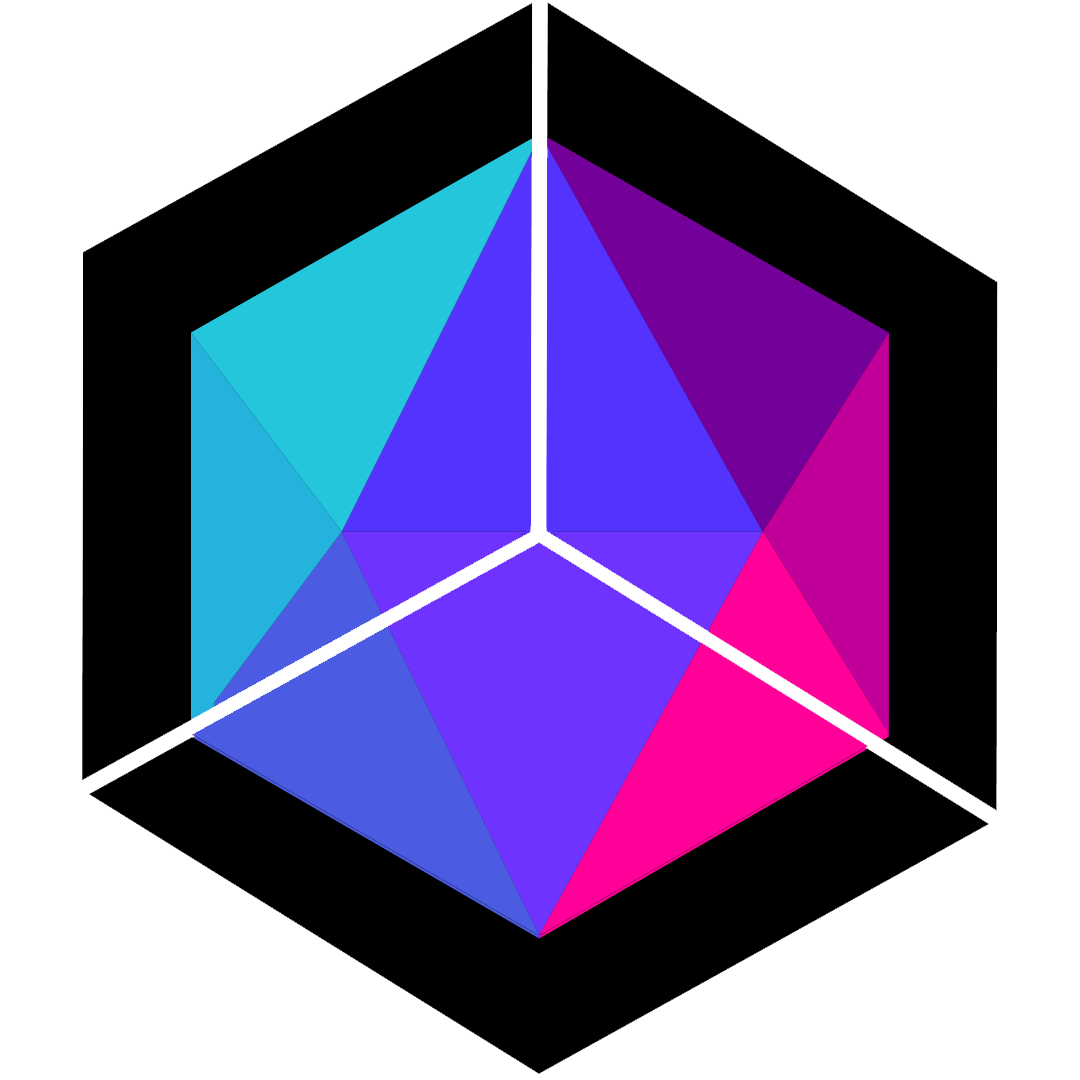
评论区